VS Code themes
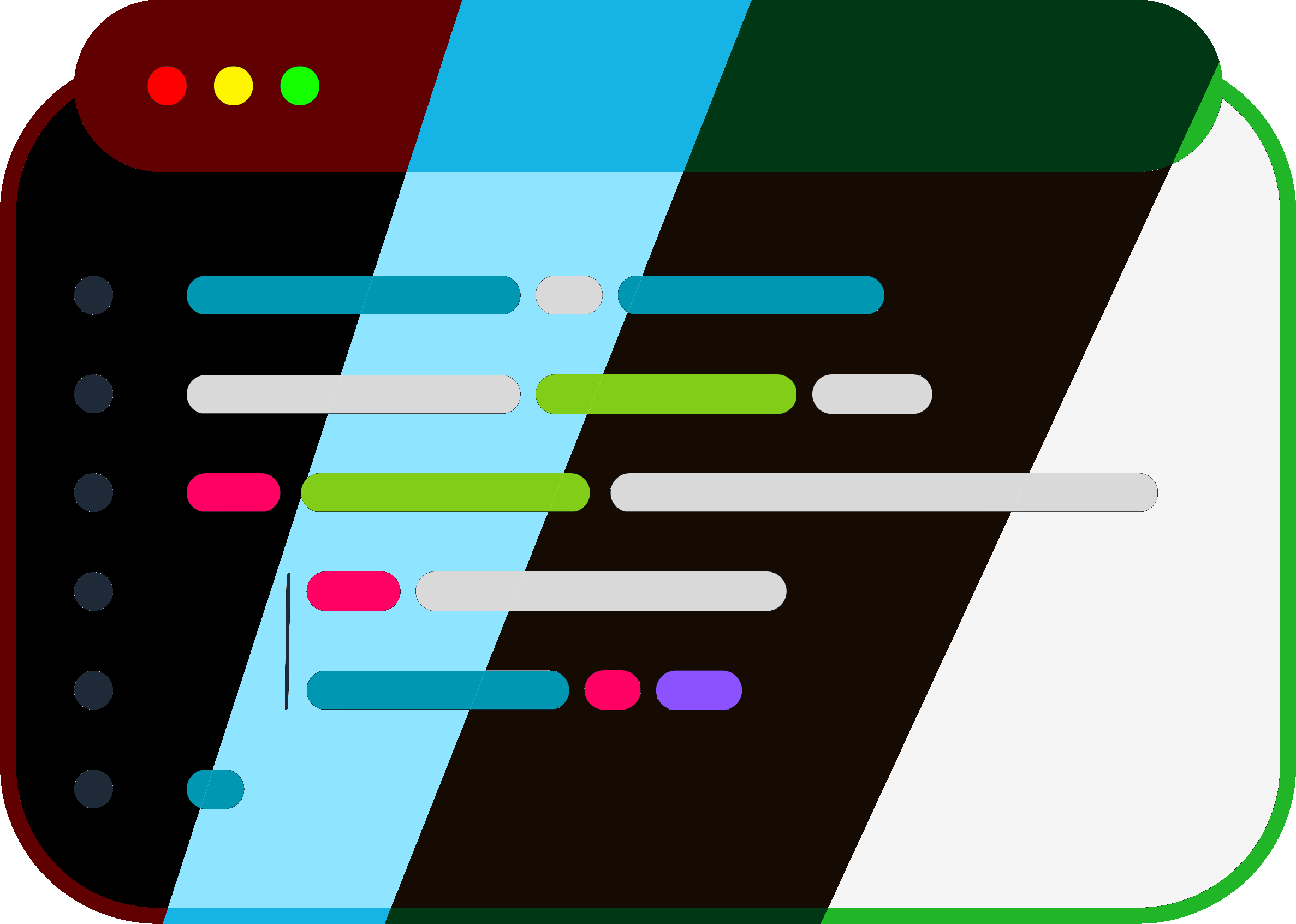
In VS Code you can change the color theme of the program.
In VS marketplace you can find 4 themes created by me:
Dark themes:
Bloody Night
Dark Forest
Light themes:
Ice Dawn
Sunny Forest
If you want to see all the themes in the marketplace click here
Bloody Night
Bloody Night theme for VS Code. Great mix of black and red.
Screenshot
Screenshot of a Loxone-Weather-UDP written in Python
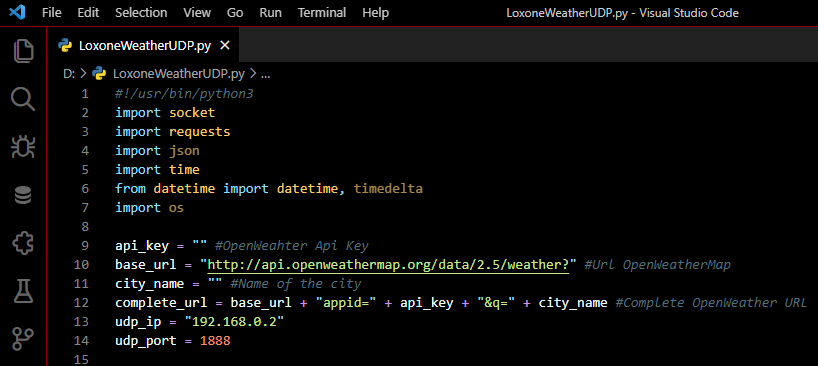
If you like this checkout Bloody Night
GitHub
You can take a look at the code here
You can take a look at the change log
You can take a look at the change log here
Ice Dawn
Ice Dawn theme for VS Code. Great mix of white and blue.
Screenshot
Screenshot of a Loxone-Weather-UDP written in Python
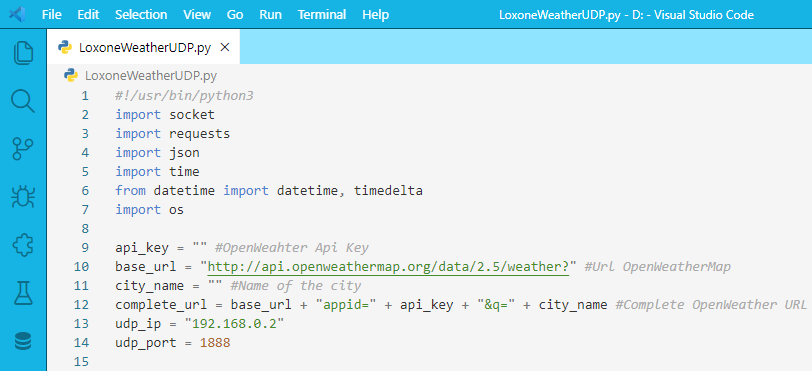
If you like this checkout Ice Dawn
GitHub
You can take a look at the code here
You can take a look at the change log
You can take a look at the change log here
Dark Forest
Motyw Dark Forest dla VS Code. Świetna mieszanka zieleni i brązu.
Screenshot
Dark Forest theme for VS Code. Great mix of green and brown.
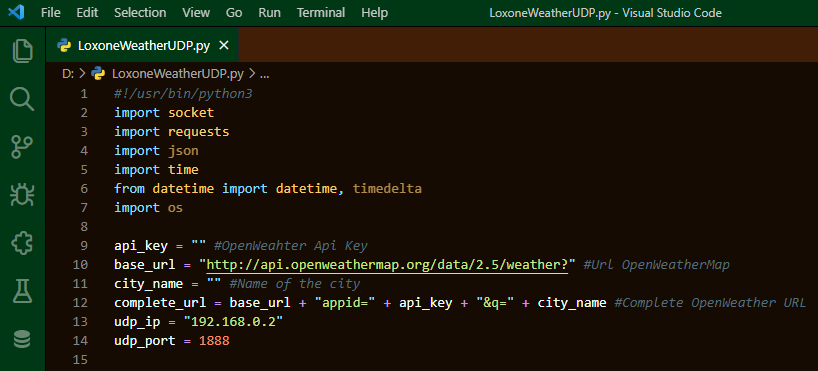
If you like this checkout Dark Forest
GitHub
You can take a look at the code here
You can take a look at the change log
You can take a look at the change log here
Sunny Forest
Sunny Forest theme for VS Code. Great mix of white and green.
Screenshot
Screenshot of a Loxone-Weather-UDP written in Python
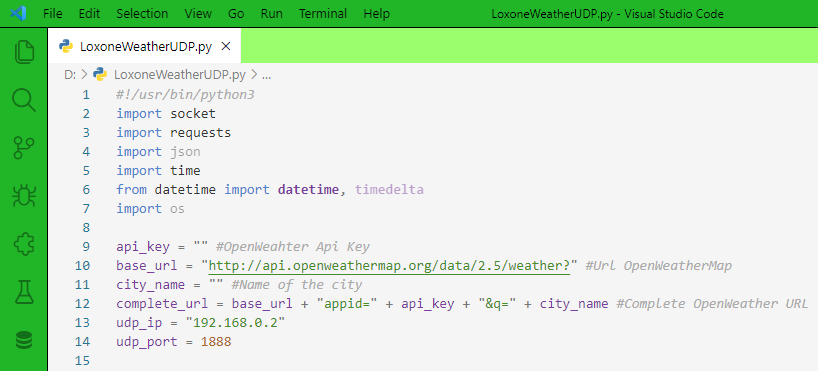
If you like this checkout Sunny Forest
GitHub
You can take a look at the code here
You can take a look at the change log
You can take a look at the change log here





